Add the Hubbl Hub to your cart when purchasing an eligible postpaid mobile or home internet plan
Add device to cart
Check out as usual
Why choose Hubbl?
Hubbl is your essential companion for entertainment. Search across selected streaming apps and free-to-air TV channels using voice or text. Plug into your TV and let the streaming begin.
-
Hubbl Search
Search across selected streaming apps and free-to-air TV channels in one go.
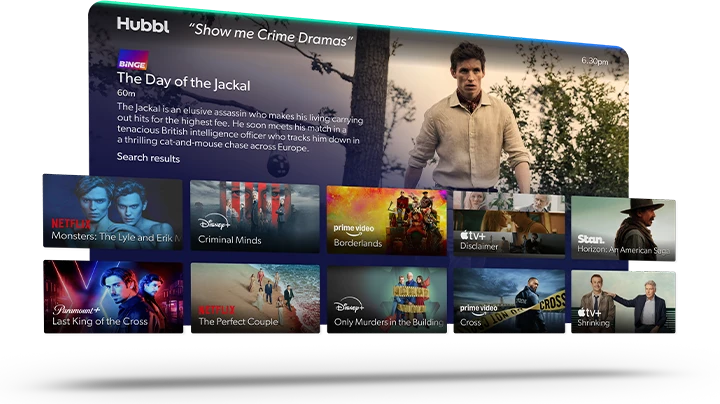
-
Stack and Save
Save on eligible streaming apps, billed via Hubbl. The more you stack, the more you could save. See eligible apps here. T&C apply.
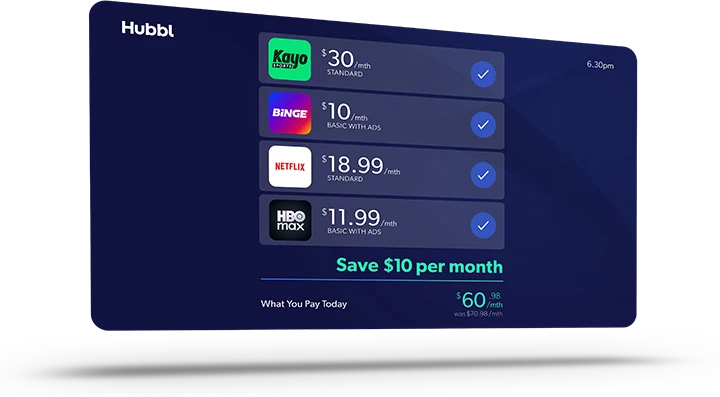
-
Continue Watching
One continue watching list across selected streaming apps and free-to-air TV.
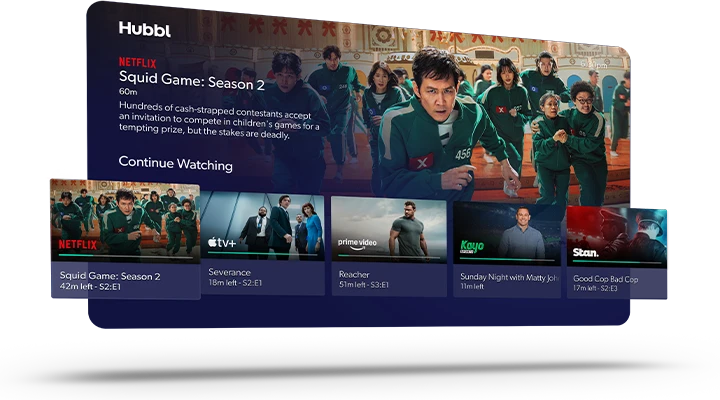
-
Watchlist by Hubbl
Create multiple personalised watchlists that span selected apps and free-to-air TV.

-
Plug & Play
Upgrade your free-to-air TV experience on selected channels, without needing an aerial.

-
Single View
See selected subscriptions in one view and have the freedom to add, pause and restart streaming apps.
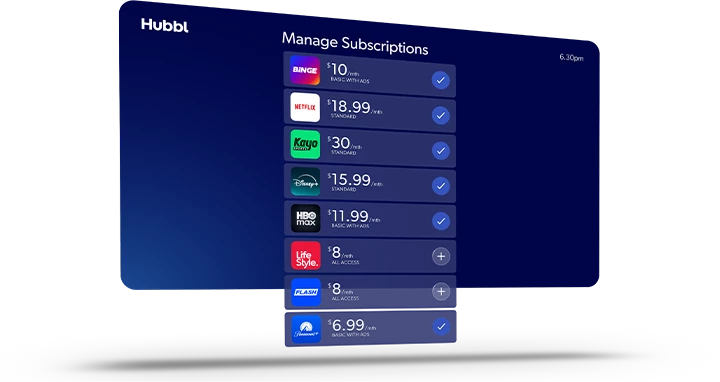
Hubbl integrates content from

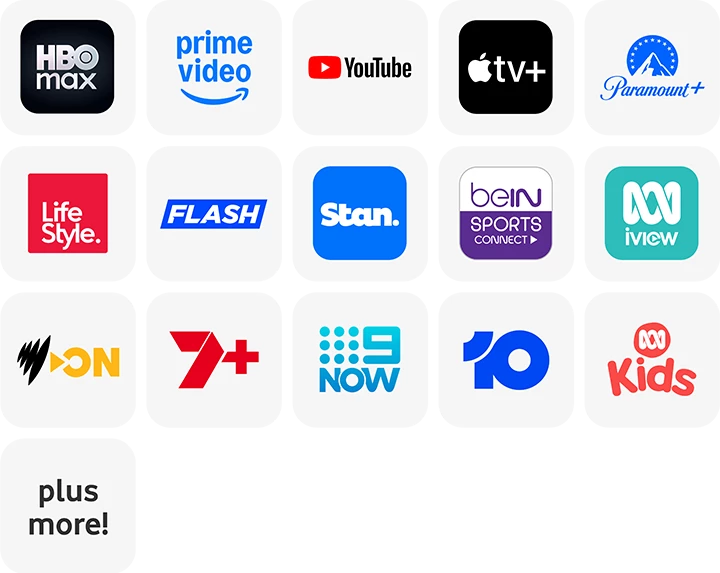
Paid subscription may be required and billed separately.
Introducing Hubbl
Now streaming on Hubbl
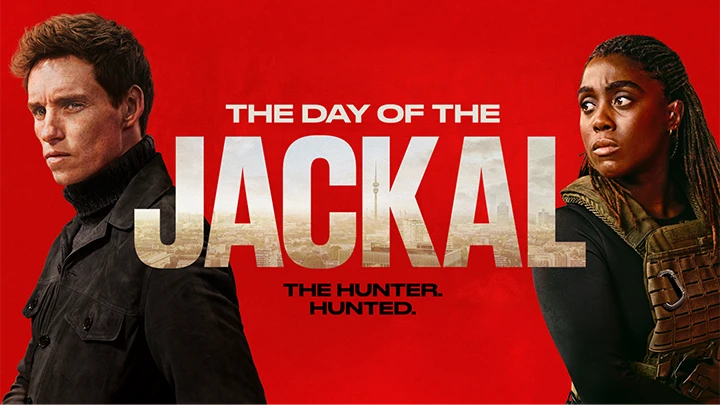

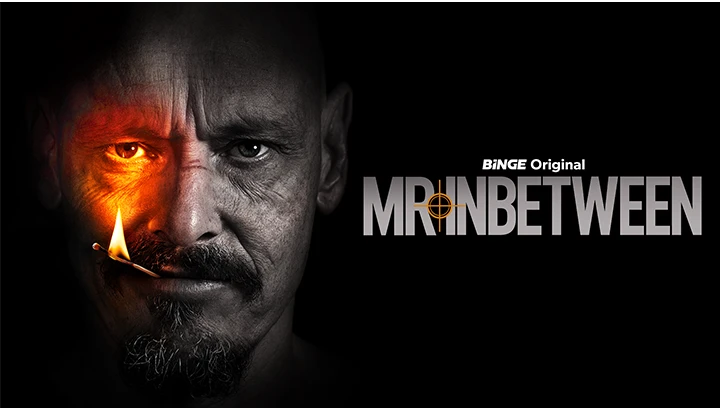

Frequently asked questions
Hubbl currently supports BINGE, Kayo Sports, Netflix, Disney+, Prime Video, LifeStyle, Flash, YouTube, Apple TV+, and more.
Visit the Hubbl website for up-to-date information on what streaming apps are available.
Most major live channels are available on Hubbl. Visit the Hubbl website for the full list of available channels.
Yes. Plug the Hubbl into your TV, connect to your home internet, and you're good to go.
You can get Hubbl on an Accessories Payment Plan if you sign up to or currently have any postpaid mobile, nbn® or Home Internet plan with us.
You can set parental controls for individual apps, by setting classification restrictions on Kayo Sports, BINGE, Flash and LifeStyle.
For other apps, you can set a PIN to restrict launching apps or set Parental Controls within each of the apps.
There is no Hubbl app as Hubbl is the entertainment device. The streaming apps available via Hubbl such as Binge, Lifestyle and Flash have apps you can download. Please check your relevant app store.
You’ll have access to selected on-demand and live channels through the Hubbl device. You can pause certain live channels for up to one hour by pressing the play/pause button. After one hour, the program will continue to play from when you paused it.
You can also rewind certain channels up to one hour, depending on how long you’ve been viewing. For example, if you’ve been watching for two hours, you’ll be able to rewind up to one hour. To speed up the rewind, press left repeatedly to cycle through rewind speed options.
Note: Pause or rewind is not available on free-to-air live channels.
No, there's no recording functionality on Hubbl devices. To catch up on a program you may have missed live, if available, you can search for it on demand via the Hubbl home screen or within the app itself.
If you’re trying to watch a live channel that belongs to Hubbl (Kayo Sports, BINGE, Flash or LifeStyle), you’ll be prompted to subscribe to that app on the device.
If you’re trying to watch a live channel via internet that belongs to a free-to-air app, you’ll be prompted to either login to that app or create an account if you don’t already have one.
- Add an eligible product and/or plan that has an eligible BINGE offer to your shopping cart.
- If you are eligible, the offer will appear when you view your cart.
- Complete the checkout process.
- After your order is approved, you’ll get an email or SMS with a unique promo code.
- Go to the BINGE website to create an account, select a subscription plan, enter your promo code when prompted, and complete the sign up process.
Your BINGE subscription is month-to-month. If you cancel your subscription, you can continue to access BINGE until the end of your current billing month.
Cancel my BINGE subscription via Hubbl
- Navigate to My Account from the home screen by scrolling down, or by using voice search.
- Under My Subscriptions, select Manage.
- Next to the subscription you’d like to remove, select the tick icon to change it to a minus, then select Review order.
- Review your changes, then select Continue.
The BINGE and Netflix bundle is available to existing and returning BINGE and Netflix billed by Hubbl customers.
You will receive an email with the links to redeem your bundle of choice. When you log in to your Hubbl account, your subscription will be identified and the bundle discount applied.
The BINGE and Netflix bundle is available to returning and existing BINGE and Netflix billed by Hubbl customers.
If your Netflix is already billed by Hubbl, you can simply redeem the bundle. If your Netflix subscription is not billed by Hubbl, you’ll need to redeem the bundle and then set up your Netflix billing with Hubbl. Once Netflix has been added to your Hubbl account, you’ll receive instructions from Netflix to set up your Netflix billing with Hubbl.
If Netflix is charging you directly, once Netflix has been added to your Hubbl account, you’ll receive instructions from Netflix to set up your Netflix billing with Hubbl.
If you already have a bundle, you’ll need to get in touch with Hubbl Help via Live Chat to change your BINGE or Netflix tier. If you’re not currently on a bundle, you can change your subscription tier by logging into Hubbl My Account.
Yes, you will still have access to Stack and Save on eligible apps.
Kayo is not available in Very Remote regions of Australia. For more information, please visit Kayo website
https://help.kayosports.com.au/s/article/Kayo-unavailable-in-Very-RemoteAustralia-from-3-March-2025
Visit the Hubbl website for more FAQs and support.
Visit the BINGE website for more FAQs and support.
Visit the Kayo website for more FAQs and support.
Visit the Netflix website for more FAQs and support.
Hubbl Accessories Payment Plan
Accessories Payment Plan: Hubbl may be purchased on an Accessory Payment Plan (APP) over 12, 24 or 36 month duration (Commitment Period). The outright price of your chosen accessory (as set by Vodafone at your time of purchase) will be spread in equal instalments over your chosen Commitment Period. Once chosen, your Commitment Period is fixed (unless you elect to pay your total remaining balance in full in one instalment). APP is only available to eligible customers who connect (and remain connected to) an active and eligible Postpaid Plan (Eligible Plan) and must agree to and pass a credit check. If you cancel your Eligible Plan or your APP, your APP will also automatically cancel and 100% of remaining APP instalments plus any outstanding charges on your Eligible Plan will be applied to your next bill. Minimum monthly spend and terms and conditions apply for Eligible Plan. You can have a max of 5 APP per Eligible Plan. Each APP can have up to 10 accessories. Not available online. Full T&C apply.
- The Penguin, The White Lotus: © 2024 Home Box Office, Inc. All rights reserved.
- The Day of the Jackal: © Carnival Film & Television Limited 2024.