5G Home Internet
This support article will give you modem set-up and troubleshooting help.
Modem setup and troubleshooting
To ensure you follow the setup and troubleshooting instructions relevant to your modem, first check whether you have the Nokia FastMile 3.2 5G modem, Nokia FastMile 5G Gateway modem or the Sagemcom F@st 5866T 5G modem.
If you have a large or multi-storey home and aren’t getting good coverage in every room, try Mesh WiFi.
To get started with 5G Home Internet:
- Choose a good spot for your modem. These tips will help:
- Place your modem on a table or other surface that keeps it off the floor. A clear, elevated space near a window is ideal.
- Avoid direct sunlight as this can cause your modem to overheat.
- You don’t have to use the same spot as your old modem for NBN or other broadband services.
- You can try different spots if your first spot isn’t giving you a strong signal.
- Do not place your modem in a cupboard or very close to electronic devices (TV, stereo, refrigerator, microwave).
- Plug in and turn on the modem (the power button can be found on the base of the modem) and you’ll be able to start using the internet once the modem’s lights turn on.
- If the signal lights are off or showing a low signal, either move your modem or follow the ‘Troubleshooting Wi-Fi signal issues’ steps below.
- The modem network name (SSID) and password (WiFi Key) you use to connect your devices should be listed on the back of the modem.
For more information on modem setup, check out our Quick Start Guide.

If you're experiencing a low or no Wi-Fi signal on your device when using your Sagemcom F@st 5866T 5G modem, here are some troubleshooting steps:
- Try accessing the internet on a device connected to your modem via Ethernet cable to determine if the issue is with the modem or the Wi-Fi signal. Unplug or turn off all other connected devices while you do this. If there are issues with the internet connection via Ethernet cable our section above on troubleshooting speed issues can help. If the issue is only when using a Wi-Fi connection continue with the steps below.
- If you can access the internet on certain devices but not others, the issue may lie with your device, not your modem.
- A typical indoor Wi-Fi signal has a range of 30 metres, but this is reduced by walls and other obstacles between devices and your modem. When testing your speed on a Wi-Fi device, turn off or disconnect all other connected devices and stand next to your modem before running a speed test to minimise any Wi-Fi signal issues. Move further away from the modem and monitor the Wi-Fi signal strength. If there are some areas of your home with reduced Wi-Fi signal strength consider Mesh WiFi.
- Switch to 5GHz Wi-Fi (the Wi-Fi network with "5G" at the end) for better WiFi speed and to reduce interference from microwaves, baby monitors and other devices which use 2.4GHz Wi-Fi. You'll find the default 5GHz Wi-Fi network name and password printed on your modem's barcode sticker.
- Try switching between the 2.4GHz and 5GHz signal. 5GHz will deliver faster speeds but has a shorter range than 2.4GHz. Try using the 2.4GHz signal on some devices and others on the 5GHz signal.
If you’re still experiencing Wi-Fi signal issues with your modem, please contact us on 1300 304 836 or via web chat for further assistance.
If you're experiencing slower than usual connection speeds using your Sagemcom F@st 5866T 5G modem, here are some troubleshooting steps:
- Turn off your modem and leave it off for at least 10 seconds
- Turn your modem back on and wait roughly 3 minutes for the modem lights to stop flashing.
- If you're testing your speed on a Wi-Fi device, stand next to your modem before running a speed test to minimise any Wi-Fi signal issues.
Your modem should automatically connect your devices to the best available Wi-Fi network (i.e. 5GHz). Older devices may only be able to connect to the slower 2.4GHz signal. - Try switching between the 2.4GHz and 5GHz signal. 5GHz will deliver faster speeds but has a shorter range than 2.4GHz. Try using the 2.4GHz signal on some devices and others on the 5GHz signal.
If your speed has improved, or speeds vary between Wi-Fi devices and devices connected via Ethernet cable, our below section on troubleshooting Wi-Fi signal issues can help. - If testing a device via your modem’s Ethernet ports, unplug all other connected devices.
- If testing a device via your modem’s Wi-Fi, turn off or disconnect all other connected devices.
- On the device you are testing, close all programs that are using your broadband connection, then run a speed test.
- If your speed has improved on a single device but not others, try reducing the number of competing devices and/or programs on your home network.
- Try your modem in a new location. These tips will help:
- Place your modem on a table or other surface that keeps it off the floor. A clear, elevated space near a window is ideal.
- Avoid direct sunlight as this can cause your modem to overheat.
- You don’t have to use the same spot as your old modem for NBN or other broadband services.
- You can try different spots if your first spot isn’t giving you a strong signal.
- Do not place your modem in a cupboard or very close to electronic devices (TV, stereo, refrigerator, microwave).
- Perform an antivirus/anti-malware scan on your software. If you detect any infections, make sure you quarantine and remove them. Please contact your software’s customer support if you need further help. If your speed has improved, or speeds vary between Wi-Fi devices and devices connected via Ethernet cable, our below section on troubleshooting Wi-Fi signal issues can help.
- Firewalls may affect your broadband performance. Temporarily disable any firewalls before running a speed test.
If you’re still experiencing speed issues with your modem, please contact us on 1300 304 836 or via web chat for further assistance.
Check out this video on how to change your Wi-Fi password on the Sagemcom F@st 5866T 5G modem.
To get started with 5G Home Internet, your new modem should come with the SIM pre-installed.
- The modem should be placed in a clear space near a window without direct sunlight.
- Plug in and turn on the modem (the power button can be found on the base of the modem) and you’ll be able to start using the internet once the modem’s light turns on.
- If the signal lights are off or showing a low signal, either move your modem or follow the ‘Troubleshooting Wi-Fi signal issues’ steps below.
- The modem network name (SSID) and password (WiFi Key) you use to connect your devices should be listed on the back of the modem.
For more information on modem setup, check out our Quick Start Guide.

If you're experiencing slower than usual connection speeds using your Nokia FastMile 5G Gateway modem, here are some troubleshooting steps:
- Turn off your modem and leave it off for at least 10 seconds.
- Turn your modem back on and wait roughly 3 minutes for the modem lights to stop flashing.
- If your modem's Signal lights are off or showing a low signal, move your modem near a window and away from direct sunlight if possible.
- If you're testing your speed on a Wi-Fi device, stand next to your modem before running a speed test to minimise any Wi-Fi signal issues.
Your modem should automatically connect your devices to the best available Wi-Fi network (i.e. 5GHz). Older devices may only be able to connect to the slower 2.4GHz signal. - Try switching between the 2.4GHz and 5GHz signal. 5GHz will deliver faster speeds but has a shorter range than 2.4GHz. Try using the 2.4GHz signal on some devices and others on the 5GHz signal.
If your speed has improved, or speeds vary between Wi-Fi devices and devices connected via Ethernet cable, our below section on troubleshooting Wi-Fi signal issues can help. - If testing a device via your modem’s Ethernet ports, unplug all other connected devices.
- If testing a device via your modem’s Wi-Fi, turn off or disconnect all other connected devices.
- On the device you are testing, close all programs that are using your broadband connection, then run a speed test.
- If your speed has improved on a single device but not others, try reducing the number of competing devices and/or programs on your home network.
If you need more bandwidth to support more programs and/or devices, consider switching to one of our other Home Internet or broadband products by giving us a call on 1300 304 836. - Perform an antivirus/anti-malware scan on your software. If you detect any infections, make sure you quarantine and remove them. Please contact your software’s Customer Support if you need further help.If your speed has improved, or speeds vary between Wi-Fi devices and devices connected via Ethernet cable, our below section on troubleshooting Wi-Fi signal issues can help.
- Firewalls may affect your broadband performance. Temporarily disable any firewalls before running a speed test.
If you’re still experiencing speed issues with your modem, please contact us on 1300 304 836 or via Web Chat for further assistance.
If you're experiencing a low or no Wi-Fi signal on your device when using your Sagemcom F@st 5866T 5G modem, here are some troubleshooting steps:
- Try accessing the internet on a device connected to your modem via Ethernet cable to determine if the issue is with the modem or the Wi-Fi signal. Unplug or turn off all other connected devices while you do this. If there are issues with the internet connection via Ethernet cable our section above on troubleshooting speed issues can help. If the issue is only when using a Wi-Fi connection continue with the steps below.
- If you can access the internet on certain devices but not others, the issue may lie with your device, not your modem.
- A typical indoor Wi-Fi signal has a range of 30 metres, but this is reduced by walls and other obstacles between devices and your modem. When testing your speed on a Wi-Fi device, turn off or disconnect all other connected devices and stand next to your modem before running a speed test to minimise any Wi-Fi signal issues. Move further away from the modem and monitor the Wi-Fi signal strength. If there are some areas of your home with reduced Wi-Fi signal strength consider Mesh WiFi.
- Switch to 5GHz Wi-Fi (the Wi-Fi network with "5G" at the end) for better WiFi speed and to reduce interference from microwaves, baby monitors and other devices which use 2.4GHz Wi-Fi. You'll find the default 5GHz Wi-Fi network name and password printed on your modem's barcode sticker.
- Try switching between the 2.4GHz and 5GHz signal. 5GHz will deliver faster speeds but has a shorter range than 2.4GHz. Try using the 2.4GHz signal on some devices and others on the 5GHz signal.
If you’re still experiencing Wi-Fi signal issues with your modem, please contact us on 1300 304 836 or via web chat for further assistance.
To get started with 5G Home Internet, your new modem should come with the SIM pre-installed.
The modem should be placed in a clear space near a window without direct sunlight.
To achieve the best connection results, set up your modem using the Nokia WiFi App:
- Download and open the Nokia WiFi app on a mobile device.
- Accept permission for “Nokia WiFi” to find and connect to devices on your local network. and the permission to receive notifications regarding alerts, sounds and icon badges.
- Connect the mobile device to a WiFi network.
- In the Nokia WiFi app, tap Get Started.
- Select Scan code, or select No QR Code? Enter manually.
- Follow the advice on how to position the modem.
- On the Insert SIM card screen, press Next
- Power on the modem by plugging it into an electrical outlet and pressing the on/off button on the back of the modem. Click Next.
- Connect your devices to the network and click I'm Connected.
- The app will provide info on your connection. You can Reposition gateway or click Next.
Alternatively, you can set up your modem manually:
- Place the modem in the intended location and use the supplied power cable to connect the modem gateway to an electrical outlet.
- Press the Power On button on the back of the modem gateway.
- The LED on the top of the modem will turn on, and will start to search for a 4G and 5G signal. Searching for a signal takes about 2 to 3 minutes. Do not turn off the FastMile while searching.
- The Centre LED will turn green when connected to 4G, and the 5G LED will light up if a 5G network is found.
- If the 5G light is off or indicates a low signal, move your modem to another location, ideally near a window and away from direct sunlight.
- Once repositioned, press the TEST button on the back of the modem to check the network.
- You can use an additional Ethernet cable to connect a computer to any of the two LAN ports on the back of the modem.
If you wish to connect your devices via WiFi, there are two options:
A) Use the WiFi Network name and Password on the barcode sticker on the base of your modem gateway.
B) (Smartphones only) scan the WiFi QR code on the modem's barcode sticker.
C) Press the WPS button on the back of your modem gateway.
For more information on modem setup, check out our Quick Start Guide.
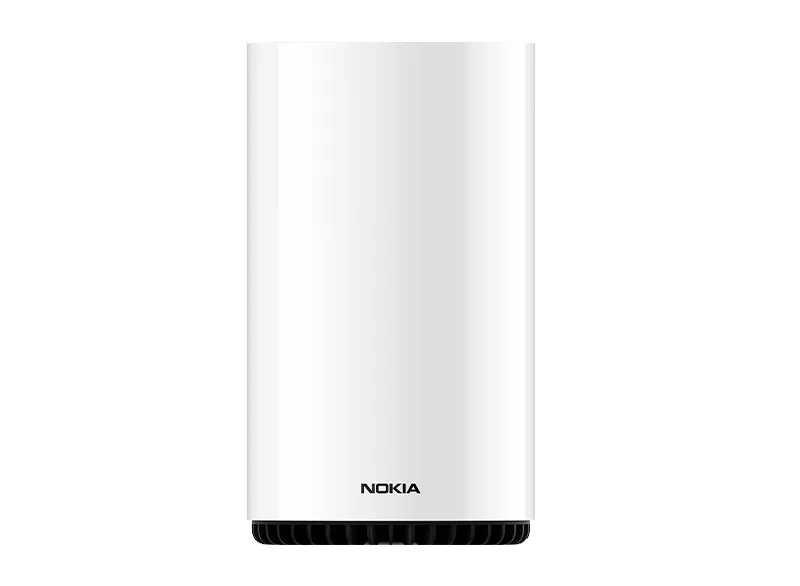
If you're experiencing slower than usual connection speeds using your Nokia FastMile 3.2 5G modem, here are some troubleshooting steps:
- Turn off your modem and leave it off for at least 10 seconds.
- Turn your modem back on and wait roughly 5 minutes for the modem light to turn on.
- If your modem's 5G light is off or showing a low signal, move your modem near a window and away from direct sunlight if possible.
- If you're testing your speed on a Wi-Fi device, stand next to your modem before running a speed test to minimise any Wi-Fi signal issues.
Your modem should automatically connect your devices to the best available Wi-Fi network (i.e. 5GHz). Older devices may only be able to connect to the slower 2.4GHz signal. - Try switching between the 2.4GHz and 5GHz signal. 5GHz will deliver faster speeds but has a shorter range than 2.4GHz. Try using the 2.4GHz signal on some devices and others on the 5GHz signal.
If your speed has improved, or speeds vary between Wi-Fi devices and devices connected via Ethernet cable, our below section on troubleshooting Wi-Fi signal issues can help. - If testing a device via your modem’s Ethernet ports, unplug all other connected devices.
- If testing a device via your modem’s Wi-Fi, turn off or disconnect all other connected devices.
- On the device you are testing, close all programs that are using your broadband connection, then run a speed test.
- If your speed has improved on a single device but not others, try reducing the number of competing devices and/or programs on your home network.
If you need more bandwidth to support more programs and/or devices, consider switching to one of our other Home Internet or broadband products by giving us a call on 1300 304 836. - Perform an antivirus/anti-malware scan on your software. If you detect any infections, make sure you quarantine and remove them. Please contact your software’s Customer Support if you need further help.
- Firewalls may affect your broadband performance. Temporarily disable any firewalls before running a speed test.
If you’re still experiencing speed issues with your modem, please contact us on 1300 304 836 or via Web Chat for further assistance.
If you're experiencing a low or no Wi-Fi signal on your device when using your Nokia FastMile 3.2 5G modem, here are some troubleshooting steps:
A typical indoor Wi-Fi signal has a range of 30 metres, but this is reduced by walls and other obstacles between devices and your modem.
- Ensure the SIM card is correctly inserted in the SIM slot on the base of your modem. If the SIM card is missing, give us a call on 1300 304 836.
- Ensure your modem is correctly plugged in and the cables are in good condition.
- Place your modem near a window and away from direct sunlight, indoor plants or metal objects if possible. The Signal Direction light on the outer ring of the LED panel will indicate the direction of the strongest 5G signal.
- If you're testing your speed on a Wi-Fi device, stand next to your modem before running a speed test to minimise any Wi-Fi signal issues. Move further away from the modem and monitor the Wi-Fi signal strength.
- Switch to 5GHz Wi-Fi (the Wi-Fi network with "5G" at the end) for better WiFi speed and to reduce interference from microwaves, baby monitors and other devices which use 2.4GHz Wi-Fi. You'll find the default 5GHz Wi-Fi network name and password printed on your modem's barcode sticker.
- Try accessing the internet on a device connected to your modem via Ethernet cable to determine if the issue is with the modem or the Wi-Fi signal.
- If you can access the internet on certain devices but not others, the issue may lie with your device, not your modem.
- If you have a larger home, consider further hardware options such as:
- A Wi-Fi extender
- A wireless mesh networking system
- Ethernet cabling
If you’re still experiencing Wi-Fi signal issues with your modem, please contact us on 1300 304 836 or via Web Chat for further assistance.
Speed performance guide
Our 5G Home Broadband Plus Plan comes with unlimited data and max speeds of 50Mbps (download) and 20Mbps (upload). This plan has Typical Evening Speeds of 50Mbps (download) and 15Mbps (upload). These are the typical speeds you may experience between 7pm and 11pm. They are not guaranteed minimum speeds and you may experience lower speeds during this period and at other times.
Our 5G Home Broadband Premium Plan comes with unlimited data and max speeds of 100Mbps (download) and 20Mbps (upload). This plan has Typical Evening Speeds of 100Mbps (download) and 15Mbps (upload). These are the typical speeds you may experience between 7pm and 11pm. They are not guaranteed minimum speeds and you may experience lower speeds during this period and at other times.
Factors that may affect speeds
The actual quality of your connection will vary depending on many speed and connectivity factors, including:
- Coverage
Predicted and actual coverage may vary due to the nature of radio based mobile networks and other factors at any specific location, such as distance and line of sight from the network base station, building materials, geographic features (hills, buildings, trees etc.), and weather conditions. - Location and quality of hardware
Speeds may be impacted by the capability of customer hardware, including Wi-Fi enabled devices and ethernet cables. Speeds may also be impacted by the placement of the modem. - Wi-Fi signal interference
Wi-Fi signal quality may vary due to the number of devices connected, distance from modem, modem proximity to indoor plants/metal objects, connection to 5GHz/2.4GHz Wi-Fi network, the weather, and any obstacles between devices and modem. - Network Congestion
During periods of congestion, 5G Home Internet Plans may be subject to data de-prioritisation in order to manage the traffic on the Vodafone Network, and you may experience slower speeds than the speeds experienced using our other 5G services. Fair Use Policy applies. - Content accessed
There may be insufficient service capacity or other issues affecting a specific website or online game.
What you can do with 5G Home Internet speeds
Here’s what you can expect to do on our 5G Home Internet Plans. Your experience will continually vary depending on the factors outlined above.
| Activity | Typical Evening Speeds of 50Mbps (download) and 15Mbps (upload) | Typical Evening Speeds of 100Mbps (download) and 15Mbps (upload) |
|---|---|---|
| Stream music | ✔ | ✔ |
| Standard definition video | ✔ | ✔ |
| Video calls | ✔ | ✔ |
| Browse internet and social media | ✔ | ✔ |
| High definition video | ✔ | ✔ |
| Uploading/downloading large files (e.g. 30MB) | ✔ | ✔ |
| Uploading/downloading very large files (e.g. 240MB) | ✔ | ✔ |
5G Home Internet is suitable for casual online gaming. Very large files might be slow to load.
Where is 5G Home Internet available?
We’re currently offering this plan in selected areas. Use our address checker on the 5G Home Internet Plans page to check whether your home address is eligible before signing up to the plan of your choice. If your home address is eligible, there’s no technician appointment required – just set up the modem yourself and you’ll be instantly connected to the internet once you plug in your modem.
Plan and modem details
Our 5G Home Internet Plans come with a Sagemcom F@st 5866T 5G modem (RRP $612) for $0 upfront when you stay connected to a 5G Home Internet Plan for 36 months. If you cancel within 36 months, you won’t need to pay out the modem as long as it’s returned to us in Good Working Order within 30 days of cancellation.
| Plan name | Total min cost (if modem returned within 30 days) | Total min cost (if modem not returned within 30 days) | Max data speed (download) | Max data speed (upload) | Typical Evening Speed (download) | Typical Evening Speed (upload) |
|---|---|---|---|---|---|---|
| 5G Home Broadband Plus Plan | $65 | $677 | 50Mbps | 20Mbps | 50Mbps | 15Mbps |
| 5G Home Broadband Premium Plan | $70 | $682 | 100Mbps | 20Mbps | 100Mbps | 15Mbps |
View the Critical Information Summary for our 5G Home Internet Plans.
Additional information
5G Home Internet is a data-only home broadband service that uses the Vodafone 5G network and is a great alternative to nbn®. The Sagemcom F@st 5866T 5G modem that comes with 5G Home Internet broadcasts a Wi-Fi signal throughout your home so that you can connect your mobile devices to the internet.
While 5G Home Internet Plans use the Vodafone 5G Network and come with a 5G compatible modem, there will be times when the modem defaults to the 4G Network if the 5G Network is unavailable.
No, technicians and phone lines aren’t required for installation, so you can connect instantly once you’ve set up your modem.
Yes, when you already have a mobile phone plan with us on the same account, you’ll receive a $5 per month discount on your 5G Home Internet Plan when you stay connected to both plans.
To cancel your 5G Home Internet Plan, give us a call on 1300 304 836. You’ll be advised by a member of our team how to return your modem. If you’re unable to return the modem in store, we’ll send you a satchel to return the modem.
Check if Vodafone nbn® is available at your address by heading to our nbn page.
We also have a great value 4G Home Internet Plan. Check out our 4G Home Internet Plan page.
5G Home Internet plans are only for use at your approved home address and may no longer work if you move house. Give us a call on 1300 304 836 if you move house, so we can discuss your options.
No. The plans aren’t eligible for international roaming, so you can’t use the plan overseas.
No. You can’t share data from a 5G Home Internet Plan with other plans.
No. You can’t use your own modem with your 5G Home Internet Plan. It’s only for use with the 5G Home Internet Modem, which you’ll get when you sign up to your 5G Home Internet Plan.
No. You cannot make or receive calls with our 5G Home Internet Plan. However, you’ll still be able to make and receive calls using a mobile device that’s connected to the 5G Home Internet Modem if your device is capable of WiFi calling.
5G Home Internet Plans don’t include a phone line. If you currently use a medical or security alarm that is connected with a traditional phone line we recommend that you contact your alarm or device provider to check if your device is compatible to work on the Vodafone 5G network. Some devices will not work without a phone line or on our 5G network and your medical or security alarm provider may be able to discuss alternative options with you if this is the case.
The best way to manage data usage on your 5G Home Internet Plan is through My Vodafone.
For large or multi-storey houses, we recommend two or more Mesh Wi-Fi units, which are wireless router nodes that create a blanket of coverage across your home. Simply add them to your monthly home internet bill through our Accessories Payment Plan. T&C apply.
5G Home Internet Plans
5G Home Broadband Plus and Premium Plans (collectively, “Plan”) available only (i) to approved customers, (ii) for personal use at an approved service address with 5G coverage (‘Approved Address’) and (iii) with a Vodafone provided 5G compatible modem (‘Modem’). Vodafone owns the Modem and retains full legal title and beneficial ownership in the Modem: (i) for refurbished Modems that are issued to you under your Plan - the refurbished Modem must be returned to Vodafone within 30 days of your Plan being cancelled or withdrawn, (ii) for all other modems, including new Modems that are issued to you under your Plan – if your Plan is cancelled or withdrawn within 36 months of connecting, you must return the Modem in Good Working Order within 30 days of your Plan being cancelled or withdrawn. The Non-Return Fee is $0 when you stay connected for 36 months (‘Device Period’). If you do not return the Modem, you will be charged a Modem Non-Return Fee calculated by $17 x number of months remaining of the Device Period. The total maximum cost of not returning the Modem is $612. Good Working Order means the returned Modem is near new with only minor signs of wear and includes all original equipment.
Plan is for use at your Approved Address only, and may no longer work if you move to another location. Modem will default to the 4G network (if available) if the 5G network is unavailable. Plan is not eligible for Bundle and Save. Customer support will be available only via 1300 650 410 – support will not be available in Retail Stores or online or through My Vodafone. We may send you several surveys asking for feedback on your Plan.
You must connect for a minimum of one month. Recurring monthly plan fee charged until the end of the month in which you notify that you wish to cancel. Minimum monthly spend is one month’s plan fees. Total minimum cost is one-month plan fees, provided you return the Modem within 30 days of cancellation. No Early Exit Fees if you choose to cancel your Plan before the end of the Device Period, but you will need to return the Modem to us within 30 days or you may be charged a Modem Non-Return Fee.
The Modem can operate with a maximum of 64 compatible Wi-Fi enabled devices at any one time.
The Plan uses the Vodafone Network and may be subject to data de-prioritisation. Data de-prioritisation means that during peak periods or congestion some data traffic will receive less priority over other traffic on the Vodafone Network, this could mean the speeds you experience may be slower than the speeds experienced using our other 5G services.
All data for use in Australia within the Vodafone Network coverage area and only at your Approved Address. 5G Home Broadband Plus Plan includes unlimited data with a Typical Evening Speed of 50Mbps (download) and 15Mbps (upload), and maximum speeds of 50Mpbs (download) and 20Mbps (upload), and is suitable for streaming 4K and HD video, downloading large files, social media and casual online gaming. 5G Home Broadband Premium Plan includes unlimited data with a Typical Evening Speed of 100Mbps (download) and 15Mbps (upload), and maximum speeds of 100Mbps (download) and 20Mbps (upload), and is suitable for 4K and HD video streaming, downloading large files, social media and casual online gaming. Typical Evening Speeds are subject to change and measured between 7-11pm. They are not guaranteed speeds and you may experience slower speeds than this during busy periods and at other times. Actual speeds you reach for both Plans will continually vary depending on many factors such as de-prioritisation, network congestion, the number of devices connected and their capabilities, network coverage and the time you are using data. Fair Use Policy applies. Plan is not eligible for roaming. You cannot share the data between your Plan and your Vodafone postpaid mobile plan and vice versa. You can find out which plans support sharing or you can opt-out of sharing altogether at any time by calling 1555 from a Vodafone mobile or 1300 650 410 from any other phone.
You don’t have to bundle this service. Existing Postpaid Mobile Customer Price is available to existing customers (i) with an existing Postpaid Mobile service (excludes MBB), (ii) who add any Vodafone nbn® Plan or 4G or 5G Home Wireless Broadband Plan or 5G Home Internet Plan or 5G Home Broadband Plan on the same account (‘Eligible Plan’) and (iii) remain connected to both services. To receive the Existing Postpaid Mobile Customer Price your Postpaid Mobile plan and your Eligible Plan must have the same billing name and billing address. If you cancel your Postpaid Mobile plan or Eligible Plan the discount will be forfeited and you will pay the Stand-alone Price. Discount only applicable on one Eligible Plan. Standalone Price means the undiscounted Minimum Monthly Spend of the Eligible Plan. Existing Postpaid Mobile Customer Price is only applicable after your Early Access Period has ended.
You may change to a higher or lower Plan by calling Customer Care. Your new service and Plan will commence immediately, and the charge for your new Plan will begin from your next monthly billing cycle. A change of Plan to both a higher or lower value Plan at end of your billing cycle, will begin from the start of your next monthly billing cycle.
Vodafone 5G Home Internet Modem
It is a requirement of the 5G Home Internet Plan that you must use the Vodafone provided 5G compatible modem (‘Modem’). There is no option to purchase the Modem outright or on a monthly payment plan. You cannot bring your own modem or purchase one outright from Vodafone and sign up to a Vodafone 5G Home Internet Plan. A Non-Return Fee may apply if your plan is cancelled within 36 months of connecting. If your plan is cancelled within 36 months of connecting, you must return the Modem to us. If you do not return the Modem within 30 days of cancellation of your plan, then you may be charged a Modem Non-Return Fee. See “Early Exit Fees and Modem Non-Return Fees” in your Plan Details for information on the Modem Non-Return Fee if your Plan is cancelled before 36 months. You must have a valid Vodafone SIM inserted in your Modem. The Vodafone SIM must not be removed from the Modem or used in another device. The SIM is locked to the Modem and will not work with other devices. Professional installation is not provided, so you must self-install the Modem to access the service by following the instructions provided. Modem can operate with a maximum of 64 compatible Wi-Fi enabled devices at any one time (up to 32 enabled devices on 2.4GHz connection, up to 32 enabled devices on 5GHz connection). Consult your device manual to determine if your Wi-Fi enabled device can connect to Wi-Fi via 2.4GHz and/or 5GHz connections. You can connect up to 3 wired devices using the 3 Ethernet ports.
5G
Vodafone’s 5G Network is progressively being rolled out to selected parts of Sydney, Melbourne, Brisbane, Adelaide, Canberra and Perth. 5G approved device required, with an eligible Vodafone plan, in a Vodafone 5G Coverage area to access the 5G Network. In non-5G coverage areas, you’ll automatically switch to our 4G networks. Actual speeds vary due to location & network congestion. Check coverage and for updates when 5G is coming to your area on our 5G network support page.
Accessories Payment Plan (Mesh Wi-Fi)
To apply for an Accessories Payment Plan you’ll need to be an approved new or existing Vodafone postpaid customer and must agree to a credit check. Accessories Payment Plan (APP) enables eligible Vodafone postpaid customers to buy accessories and pay for them in instalments over 12, 24 or 36 months (Period). Your accessory price is spread in equal instalments over the Period (APP Instalments). Your APP Instalments will appear on your monthly bill. Under the APP, you own the accessories; you must pay your APP Instalments at the same time and in the same way as you pay for your Vodafone service even if your APP accessories are lost, damaged or stolen. Your APP spend can range from $30 up to your credit approval limit. If during your APP commitment Period you cancel your APP or postpaid plan, the balance of your APP Instalments is payable. You can pay the remainder of your APP and terminate your APP at any time by contacting us. We will notify you of the amount you need to pay to satisfy the remainder of your APP total amount and will be displayed on you next bill. Once we receive your payment for this amount in cleared funds, your APP will be terminated and you will not be required to pay any further APP Instalments. You can have a max of 5 APP per postpaid plan. Each APP can have up to 10 accessories. Not available online.